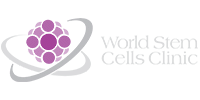How to Approve Delivery of World Stem Cells Clinic's Emails:
- Add wscc@advancedbiomedicine.com to your list of Contacts (see below)
- Search for "wscc" in All Folders & drag to your "Primary" folder
- If you find any of our messages in a Spam or Trash folder, mark as "Not Spam" and move them to the Inbox
How to Add World Stem Cells Clinic to Contacts in Gmail:
- Open an email from wscc@advancedbiomedicine.com
- Hover over the "from" name World Stem Cells Clinic
- Click "Add to Contacts"
Create a new contact in Gmail:
- Login to your Gmail account
- Visit www.contacts.google.com
- Click the + button for "Create Contact" (at the bottom right of the screen)
- First Name: World Stem Cells Clinic
- Enter wscc@advancedbiomedicine.com into the email address field
- Click "Save"
Note: If the mailing is in your SPAM folder, check the box next to the mailing and click the "Not Spam" button along the top.
Every email program is a little different. If you don't use Gmail, find yours in this article:
How to Whitelist emails on most services